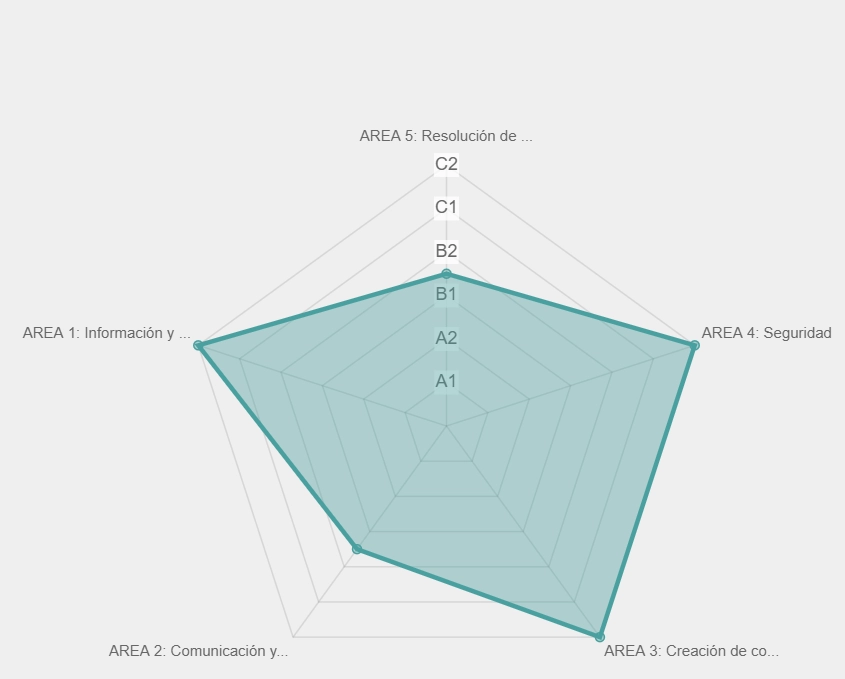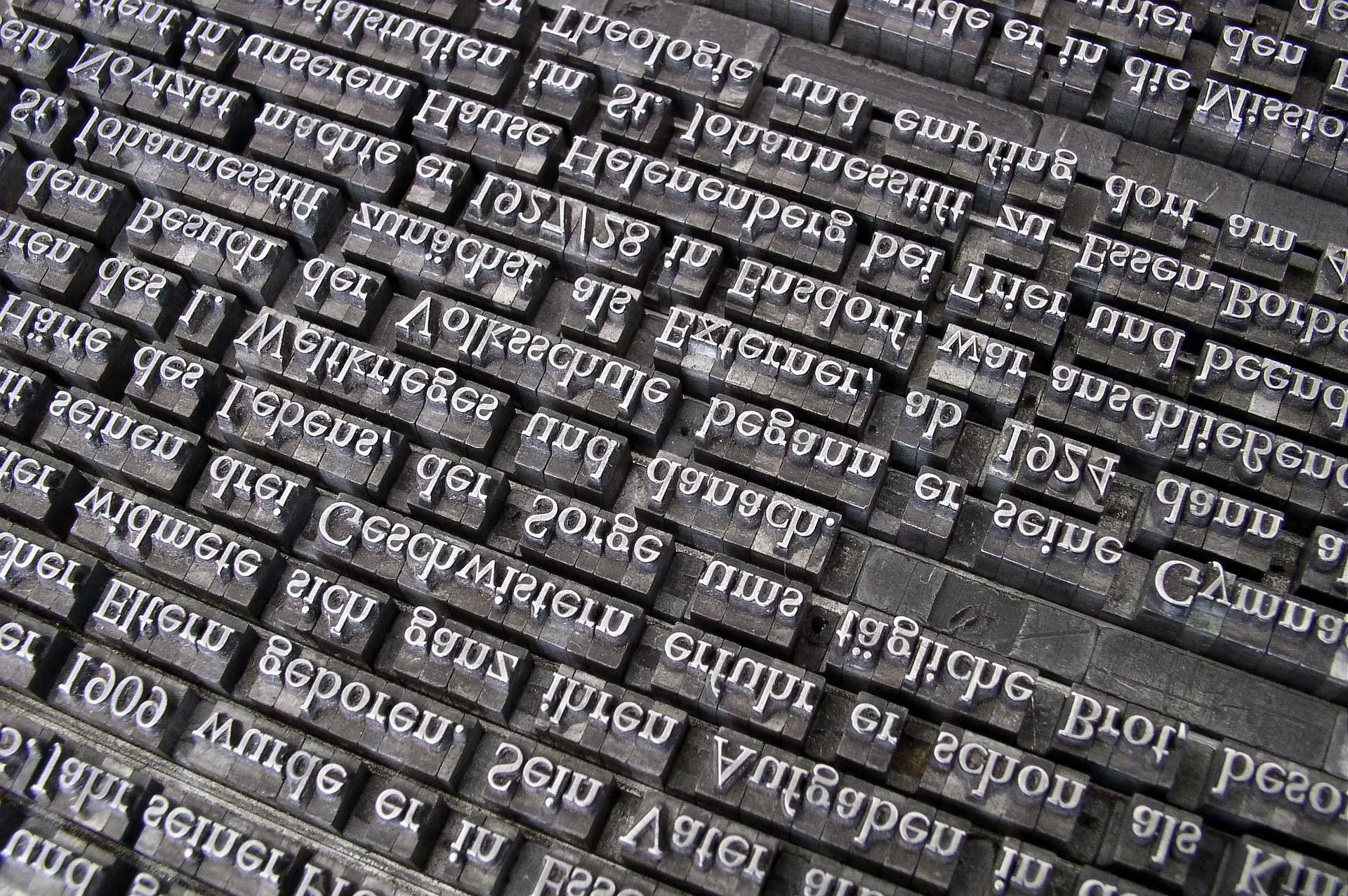The main feature this module provides is the ability to create custom tags to identify each and every document stored in Ximdex. Like any respected Web 2.0 platform, we empower users to create their own folksonomy, whether at a personal or corporate level.
As mentioned before, this module is fully integrated with Ximdex CMS. You can start creating tags when opening your documents directly in Xedit, our XML editor. At the top right, you’ll find a box labeled TAGS. By expanding it, you’ll see the tags already associated with your document and can quickly create your own. As always, you need to save the document for these changes to persist in your XML document and data model.
Once your documents are tagged, you can easily locate them using the advanced search located at the top right of the Ximdex interface (marked with a ‘+’ symbol). When you open the search tool, you can add filters based on tags, specifying part of a string or the full string of any tags created within the system.
This way, you can quickly retrieve, for example, all news published on your site in January 2012 or the pages in your portal dedicated to User Assistance.
With this module, document management capabilities become infinite!